GPS- what are you folks using.
Submitted: Saturday, May 26, 2018 at 16:59
ThreadID:
136765
Views:
8724
Replies:
19
FollowUps:
20
This Thread has been Archived
Member - lyndon NT
Hi All
Just wondering what people are using these days? Without, may I add, going to a lappy in the car.
Interested in a unit that can have topo maps loaded onto it as
well as being able to upload files saved from Google earth.
Looked at the Hema offering...........HX-1
Interesting reviews on product review. With the sample number being enough to be credible.
Product Review
Your thoughts.
Cheers
Lyndon
Reply By: Member - Stephen L (Clare SA) - Saturday, May 26, 2018 at 18:20
Saturday, May 26, 2018 at 18:20
Hi Lyndon
The Hema HX 1 uses its own system and you can not add third party maps or transfer files from it like the old HN7.
The HX1 is a good unit, very different from past Hema Navigators, but you will find some people that do not like it.
Unlike the older units, that would start recording your track file the moment that you started moving, with the new HX1 you have to tell it to start recording if you want to keep a track file, that will then be uploaded the the Hema Cloud, and unfortunately can not be viewed on OziExplorer.
One good thing with this new idea, if you swap from off road to street mode, say comping into a large town into the normal street view, which I feel is as good as anything else at the moment, you do not lose any of the track file that you are recording, and then when you want to continue using the Off Road Tracks, it is a matter of just tapping the "H" Hema logo and then you have not lost any track recording.
Having said that, I still use a small SSD 11" computer to record all my track files on Ozi that I keep for every trip that we do, in conjunction with the HX1 for viewing as you drive.
Cheers
Stephen
AnswerID:
619179
Reply By: The Explorer - Saturday, May 26, 2018 at 20:10
Saturday, May 26, 2018 at 20:10
Hello
I use a TwoNav Aventura (dicontinued model).
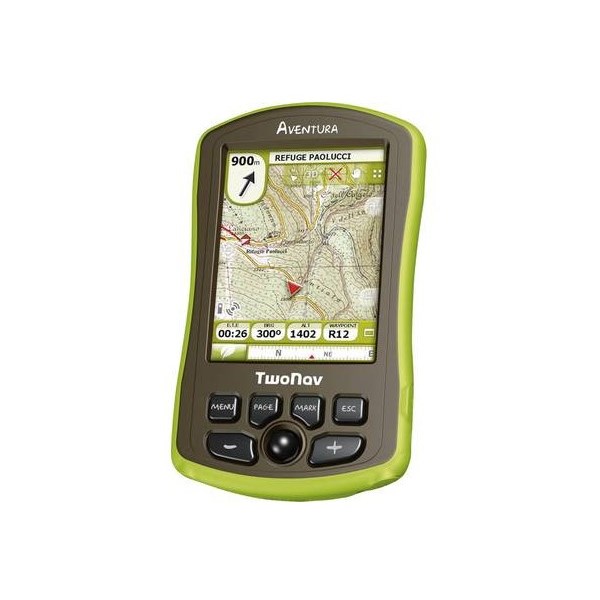
TwoNav Aventura
I convert all my maps (topo, air, satellite, geology, vegetation, historic..etc etc) to ecw and load up (bit of messing around sometimes to calibrate but easy enough when you know how). ECW is a good universal format that can also be used in OziExplorer, ArcView, Global Mappper and a range of other rmapping programs.
Data (waypoints and tracks) can be loaded and saved in the universal GPX format. You can load multiple track and waypoint files (no restricition).
Great battery life (8 hrs plus...largely dependant on screen brightness and time on)
Some people would probably find the screen a bit small for in car use but good size for also throwing in your pocket and walking which is where I use it most. Also has street mapping but generally use my phone/google maps for that these days.
Best GPS I have ever owned and I have had a few. I dont like the new range of units (purpose built in car units generally speaking - which I dont bother with) or programs that restrict the maps you can use to the ones you have to buy off them.
I can load just about any map that can be calibrated and is not some proprietary format which cant be viewed, calibrated or converted.
They have just release a new range of Aventura units
New Aventuras
with more bells and whistles but will stick with the old one for time being.
Cheers
Greg
| I sent one final shout after him to stick to the track, to which he replied “All right,” That was the last ever seen of Gibson - E Giles 23 April 1874 Lifetime Member
My Profile My Blog Send Message
Moderator |
AnswerID:
619182
Reply By: Member - Paul B (WA) - Sunday, May 27, 2018 at 09:52
Sunday, May 27, 2018 at 09:52
I use my iPad (sim+wifi) with the
Exploroz EOTopo app in the car. At
home I have computer with Ozi Explorer for more detailed trek manipulation and trip planning.
I also have Memory Maps on my iPad with the WA 100k map series ($99), which are great for me as the have the old Goldfields woodline alignments on them (many long since overgrown) but as that’s my patch that’s real handy. Also other historical info as
well as better contour info.
But my go-to generally is
EOTopo.
My iPad is mounted on an Arkon floor mount and is very elegant in it’s simplicity and lack of wires. I often toss a Garmin eTrex gps on the dash just to record a track in case there is a failure elsewhere but rarely need to go back and look at it.
AnswerID:
619188
Reply By: Member Kerry W (WA) - Monday, May 28, 2018 at 11:32
Monday, May 28, 2018 at 11:32
Just another perspective and opinion....Have tried everything from Garmins, Hema Navigators etc have finally settled on what is FOR ME the simplest most generally useful solution- iPad mounted on a
Tabtite cradle With an iPhone 7+ with the same apps for handheld or in the car. I run EOTraveller and Memory map.
I just find that with the iPhone/iPad setup I need to carry less gear and have fewer headaches keeping up with instructions and learning curves.
The tablet/phone combo also lets you use community based traffic congestion beating apps like
WAZE when navigating through cities.
Also if I go overseas I use
maps.me which even displays roads,
walking tracks etc globally. (We recently trekked through Torres del Paine in Patagonia and the
walking tracks and GPS navigation were spot on...)
In the bush I use Google maps' satellite imagery as a visual reference for my intended destination. If there is no data reception where I am heading, prior to departure I zoom into the area I intend to visit and I have an overhead view of the landscape tracks and features, then I shut it down till I get there. Most devices will store a limited portion of the last satellite images viewed and I can use this to assist to a limited degree.
My two bobs worth...
AnswerID:
619213
Reply By: Member - McLaren3030 - Monday, May 28, 2018 at 12:22
Monday, May 28, 2018 at 12:22
Hi Lyndon,
I have a Hema HX-1, bought early last year, and have only had one problem with it. The problem I have had is that the unit "stalled" twice. The first time was near
Surveyor Generals Corner in WA, and the second time was on my way
home from our last trip to the
Simpson Desert. From what I have been lead to believe, most of the problems that others have had were caused by the first software update that was issued in the middle of last year. I understand that the second software update that was issued late last year has resolved most of the issues. Unfortunately, I have a Mac, and the Hema Software is not supported by Mac, so I cannot download the upgrades.
Macca.
AnswerID:
619215
Follow Up By: Member - Stephen L (Clare SA) - Monday, May 28, 2018 at 19:26
Monday, May 28, 2018 at 19:26
Hi Macca
With the new HX1, all updates are carried out WiFi through the HX1 itself and not through a computer.
When you first set the unit up from the box, one of the things that you would have been ask is to connect to a WiFi signal and it would have
check then for updates.
Every time that you turn the unit on and you are within a WiFi signal, it will
check for any updates.
I also run Macs, but use Windows computers for OziExplorer only.
Cheers and all the best with the updates.
Stephen
FollowupID:
891454
Follow Up By: Member - Stephen L (Clare SA) - Monday, May 28, 2018 at 19:38
Monday, May 28, 2018 at 19:38
Hi Macca
Just for curiosity, I have just turned on my HX1 and there was an important GPS update.
This was again done by itself and you can do yours as simple as this.....
When the unit boots up and you are on your
home screen, tap on the cog symbol on the right hand side of the screen alongside the main Hema logo.
When you tap on this, it will go to the black screen for the Device Settings.
Make sure that you are connected to your
home WiFi signal.
Then the seventh item from the top is the "
Check for Updates Now"
Tap that and it will open the
Check for Updates Now window with the Download and install updates, with 2 options of either cancel or OK
Tap the OK button and then just follow the prompts.
Cheers
Stephen
FollowupID:
891455
Follow Up By: Member - McLaren3030 - Tuesday, May 29, 2018 at 14:12
Tuesday, May 29, 2018 at 14:12
Hi Stephen,
Thanks for the info. When I first bought my HX-1, I did not have a WiFi Modem so I did not turn this function on. I have since changed over to a WiFi Modem.
I have just completed the updates (4 of them) as per the info you provided.
Regards, Macca.
FollowupID:
891473
Follow Up By: Member - Stephen L (Clare SA) - Tuesday, May 29, 2018 at 19:23
Tuesday, May 29, 2018 at 19:23
Hi Macca
That's good to hear.
Not sure if have also been made aware, but you can also get greater detailed maps via Wifi when you click on an area, and zoom in, and you then download the greater tilespd map which you use at a later date.
All the best.
Stephen
FollowupID:
891478
Reply By: Mike & Kendra Prado 2 - Monday, May 28, 2018 at 22:25
Monday, May 28, 2018 at 22:25
I use the Hema HX1 and found it easy. Everything done online, and far less cumbersome than H7 which wasn’t too shabby in its day. However planning your own routes, uploading third party route ,recording a route for future use and uploading to the cloud is
miles ahead of the old technology. Read all the negative reviews: mostly unfounded and written by techno immigrants. It just takes a bit of reading , watch a few youtube videos and you’ll not regret buying this model ! Cheers Mike
AnswerID:
619218
Reply By: Baz - The Landy - Tuesday, Jun 05, 2018 at 10:40
Tuesday, Jun 05, 2018 at 10:40
Hi Lyndon
I use a Panasonic Toughbook (purchased refurbished unit) with Oziexplorer.
It is as described "tough", holds up to the corrugations, and doubles as my computer on the road.
You can read more about it in a blog I wrote,
Panasonic Toughbook.
Good luck with your deliberations.
Cheers, Baz - The Landy
AnswerID:
619363