|
Edition 406: 22nd October 2015
Hi ExplorOz Reader, This week we've continued to work on reports from our site users with a few site errors being identified and rectified. Please continue to send us any reports of problems or any suggestions or questions. We need to know directly - unfortunately, we can't keep up with posts in the Forum so please use the Feedback Form found in the Contact Us section.

Always run the latest version of your web browserOften times we find that site users problems are due to using old versions of web browsers. This is easily rectified. Simply, check that you have opted to accept the setting in your web browser for "update to latest version automatically". This simple step can minimise a lot of frustration. See related discussion here. How to layout photos in blogsIf you're new to posting photos in blogs, and especially if you are re-learning how to use the new site layout, the best tip we can give you is to either post all your photos together at the end and let the system handle the layout automatically, OR insert a block of 3 photos at a time in between sections of text. Quickest way to find latest postsIn our new layout, the ideal page to start your ExplorOz visit is the Home Page. The welcome text contains text links to popular site areas, plus the What's New image scroller is the ideal launch pad to quickly see and access the very latest posts. The What's New scroller shows 10 sections of the site where content changes frequently. The latest post for each section is shown. An icon in the top corner of the image confirm which section. Once you use this regularly, you'll only need to take a quick glance at these images to spot anything new. Once you've found something of interest, click and you'll open the new page. The 10 site sections featured are: Newsletters (change weekly), Shop (new products are frequently added), Blogs (Members posts), Classifieds (Premium Listings), Treks (either new page or new comment posted by site user), Articles (either new page or new comment posted by site user), Places (latest new Place), Wildflowers (latest new flower), Recipes (latest new recipe), Forum (latest new thread). How to change email or address
If you are a registered visitor or a member, you will see the word Profile in the top right corner of the site. Click this and a panel will open allowing you to edit your account details. Your account details are not visible to anyone else. These details help us communicate with you and allows the system to be customised to your needs. If you are a Member you'll also get an extra section to edit your Member Profile page and a link to view it as others see it.
NOTE: if you have changed your email account you still enter it to log into the site - at the login level, this is just an access key to your account. Once logged into your account you can update the old email address with your new email address and then all correspondence from the site will come through to your new email account.How to ask for helpWe have just installed a Live Chat service to certain sections of ExplorOz to assist our customers during purchasing. You find this is now available from the Shop, in Classifieds, About ExplorOz & Contact Us pages, the Advertise with Us page, and the Membership pages. It is also available from the EOTrackMe page. These are the areas from which we receive the majority of our sales inquiries. With Live Chat you can select which department you want to contact (Shop Support, Customer Service, or Technical Support). The Live Chat system is a bit like combining a phone call with an email. Whilst it's text only, the message window can remain open whilst you go off to find an order number, or answer your door bell and the other party is not left hanging and the operators can manage multiple inquiries at once. With ExplorOz staff being located in different locations, this system allows you to instantly reach the most applicable person when you need it, rather than all going through the main phone number or mail box. 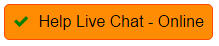
Blog Navigation Update
Readers of Blogs might have noticed that we've modified the buttons at the bottom of each Member's blog. Instead of giving the title of the next or previous blogs we now just show the next and previous buttons as shown below. This is yet another step to decluttering the page. The middle button takes you to the full index of all blogs for that Member.
Get the price right and you'll sell it fast through the ExplorOz Classifieds. With a totally niche audience, your ads will be seen by genuine Australian campers, caravanners and 4 wheel drive enthusiasts. Whether you've got a bunch of spares lying about, or a very special great rig, there's a buyer on ExplorOz ready to snap it up. So turn your unused stuff into cash - fast by placing an ad in theExplorOz Classifieds. BONUS GIVEAWAY: Classifieds Ads paid upon invoice in October go into the draw to win a Twin Duo Yellow/White LED Strip Light 50cm Flex.
Super Special Deals%ShopSpecials%
Membership Subscriptions
Our newsletter is distributed to 53,291 subscribers on a weekly basis.
ExplorOz ® is owned and managed by I.T. Beyond Pty Ltd.
|