End my Frustration - What are the grey lines and how Do I remove?
Submitted: Saturday, Dec 28, 2024 at 23:52
ThreadID: 149361
Views:656
Replies:2
FollowUps:3
Member - Mark B68
Hi,
Dunno what I have turned on but the
grey Stright lines are annoying me ??
I am sure it is something simple :-)
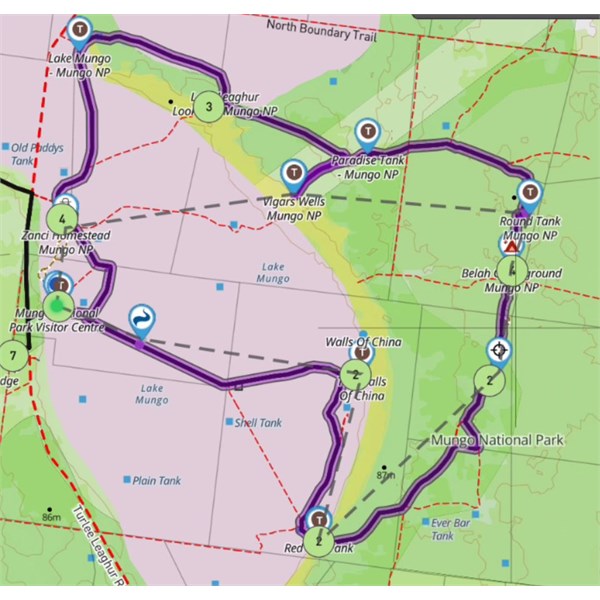
Grey Lines
| Mature Couple - Still working!! waiting to make the BIG STEP to go travel this big country of ours.
Background of Military Service, Medical and ITMember
My Profile My Position Send Message |
Reply By: Member - wicket - Sunday, Dec 29, 2024 at 07:01
Sunday, Dec 29, 2024 at 07:01
Tap one of the lines and the dynamic legend appers informing you that those
grey lines are fences
AnswerID:
647099
Follow Up By: Member - Mark B68 - Sunday, Dec 29, 2024 at 07:38
Sunday, Dec 29, 2024 at 07:38
Hi,
Can they be removed as they are on ALL Trips/
Treks ?
| Mature Couple - Still working!! waiting to make the BIG STEP to go travel this big country of ours.
Background of Military Service, Medical and ITMember
My Profile My Position Send Message |
FollowupID:
927886
Reply By: ExplorOz - David & Michelle - Sunday, Dec 29, 2024 at 10:42
Sunday, Dec 29, 2024 at 10:42
Not sure which
grey lines you mean, but if you mean the thicker dashed line, then these show point to point heading to each Place in your Trek. They serve a navigational purpose. If you don't know how to use them, then ignore. Like most things with the Traveller app, it will all become obvious once you commence real use.
AnswerID:
647101
Follow Up By: Member - Mark B68 - Sunday, Dec 29, 2024 at 11:48
Sunday, Dec 29, 2024 at 11:48
Hi,
All good... they are in all
treks, trips, routes...
Going through all the tutorials again.... :-)
'Using
Treks' is a bit of a head spinner ....
| Mature Couple - Still working!! waiting to make the BIG STEP to go travel this big country of ours.
Background of Military Service, Medical and ITMember
My Profile My Position Send Message |
FollowupID:
927888
Follow Up By: ExplorOz - David & Michelle - Sunday, Dec 29, 2024 at 14:59
Sunday, Dec 29, 2024 at 14:59
Probably what Wicket said then - fences. Nothing to with
Treks, just topographic info on map. Turn on the Dynamic Legend using map layers and anything you dont understand on map just tap then all will then be revealed eg…

Select Dynamic Legend

Tap map to reveal legend
FollowupID:
927889