GPS timeout
Submitted: Monday, Mar 18, 2024 at 13:55
ThreadID:
147277
Views:
1000
Replies:
2
FollowUps:
1
This Thread has been Archived
Member - Doc52
OExploreOz Traveller on our Android head unit is saying GPS timeout cannot get fix- will retry.
This happens on downloaded maps and online maps.
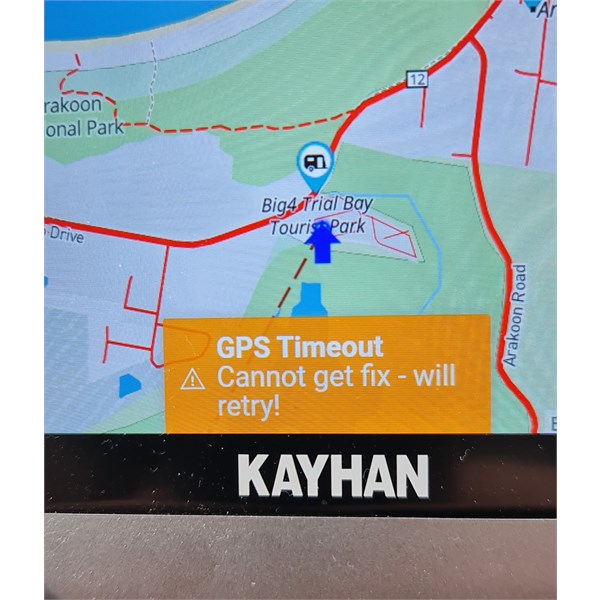
Timeout
Reply By: Member - Jim S1 - Monday, Mar 18, 2024 at 16:55
Monday, Mar 18, 2024 at 16:55
Help desk is your best bet.
Cheers
Jim
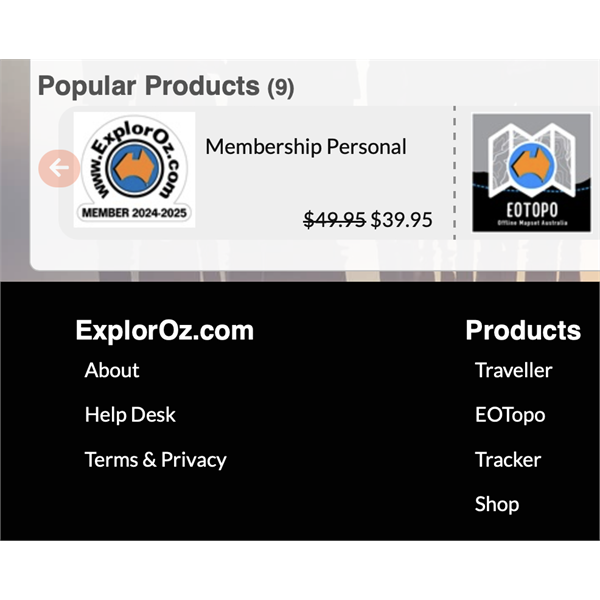
Help
| "Sometimes I sits and thinks, and sometimes I just sits." A fisherman.
"No road is long with good company." TraditionalLifetime Member
My Profile My Position Send Message |
AnswerID:
645493
Reply By: ExplorOz - David & Michelle - Monday, Mar 18, 2024 at 17:21
Monday, Mar 18, 2024 at 17:21
Hi just seen this - this most likely means your device is not receiving location services/location information. As you say its an Android headunit it should have a built in GPS so I think your first step is just to reboot the headunit as something has gone wrong in the headunit. Nothing wrong in the app to cause that issue so sorry I can't give you any more assistance other than this suggestion. EDIT: just reread this/look at the message about no fix and it could also be that that you don't have sufficient line of sight for the headunit to the sky to pick up the transmissions from the GPS satellites (too much tree cover? blocked by
rock walls? under a roof? etc).
AnswerID:
645494
Follow Up By: Member - Doc52 - Monday, Mar 18, 2024 at 19:27
Monday, Mar 18, 2024 at 19:27
Thanks fir the response guys.
Am looking into all of that, mainly the reboot that seems to work.
Have heaps of satellites.[Image cannot be loaded]
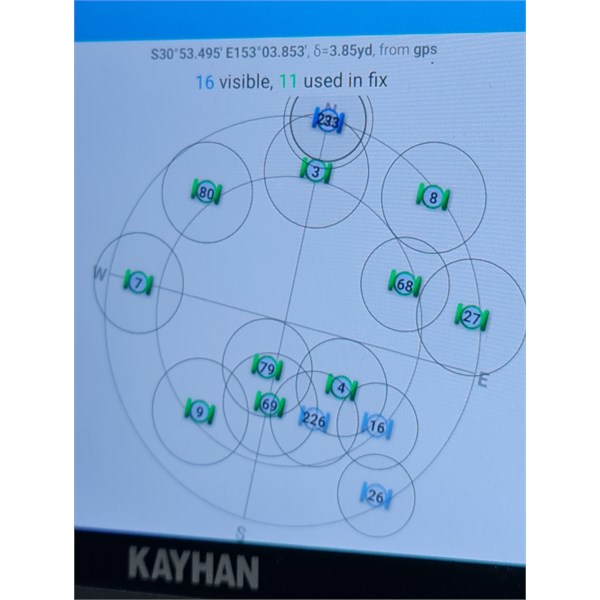
Sats
FollowupID:
925800