Can't drop pins - download functions disabled
Submitted: Wednesday, Jan 31, 2024 at 17:08
ThreadID:
146876
Views:
1101
Replies:
2
FollowUps:
1
This Thread has been Archived
Member - stulandr
On a trip over the weekend I was attempting to drop some pins along the route I was travelling. I'm using an iPhone 12 Pro with offline maps selected. For the most part I was unable to drop a pin along the track when the pin was coloured brown (most of the trip). It would present a "Download Functions disabled" message and I could see it was attempting to download
places, reviews and media. On the odd occasion when the pin was white, I could drop pins.
Does this mean you can't drop a pin while the app is syncing?
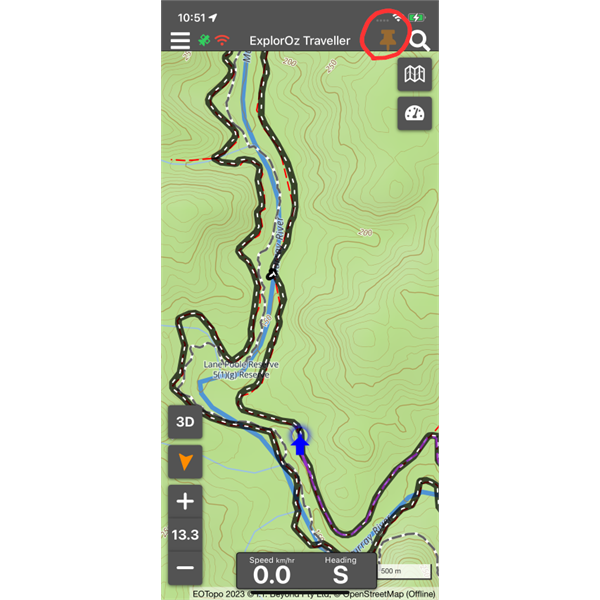
Pin brown
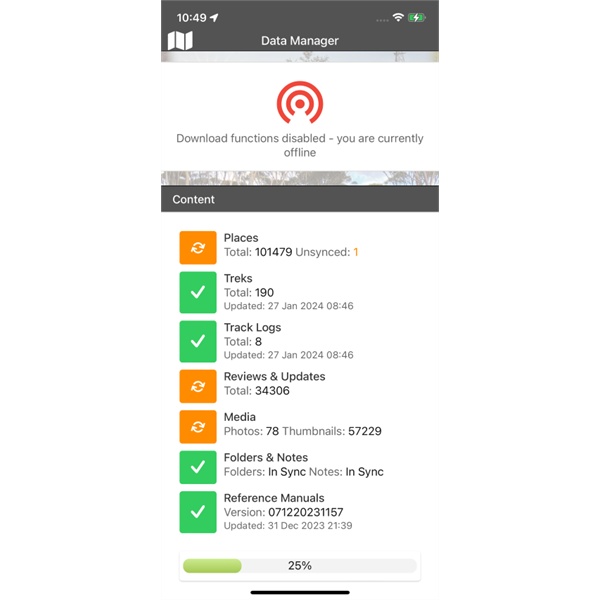
Download functions disabled
Reply By: TrevorDavid - Wednesday, Jan 31, 2024 at 17:22
Wednesday, Jan 31, 2024 at 17:22
Stu
The screenshot shows that you had no service, Wifi or phone.
Regards
TrevorDavid
AnswerID:
645179
Follow Up By: Member - stulandr - Thursday, Feb 01, 2024 at 11:59
Thursday, Feb 01, 2024 at 11:59
Yep, pretty standard when I'm out in the bush to have no signal.
FollowupID:
925449
Reply By: TrevorDavid - Friday, Feb 02, 2024 at 21:54
Friday, Feb 02, 2024 at 21:54
Stu
Syncing should not take long at all. What may have been happening is that the App started syncing and before it finished you lost service, you wouldn’t be able to drop a pin as it hadn’t finished its sync. Have had this happen, but once only. When out and about in areas of low or intermittent service you could disable auto syncing and complete a manual sync when back in service .
Settings, Data Manager, Auto sync.
Regards
TrevorDavid
AnswerID:
645192