Thursday, May 14, 2020 at 14:55
Frank, I'll try to answer this without Davids input and as you know I'm not the developer but have a "fair" idea of what's going on - I'm also not as "technically" minded so my explanation is as best as I can give with what I know.
Firstly, we do offer offline navigation to "Places" in the app. This works by knowing the coordinate of your current position, and the coordinate of the Place you are going to. This calculation can be made offline as it uses the known coordiantes in the
Places and calculates distance using an internal formula. That is what is shown in the nav panel. The info shown in the nav panel will display the calculated DISTANCE but not a travel time as it doesn't have access to a database that gives the speed limit or road surface for these road to be travelled. In fact it "ignores" the road database completely and only uses GPS calculations.
So here's a little example - Geelong to Melb Airport offline straight line calculation. Obviously over a distance of 80km around a bay and in urban environments it would be ridiculous to expect the system to give any meaningful result if I only select the end destination so I've entered 6
Places. The nav plan is therefore building straight line data from Place to Place. Obviously the more
Places I insert the more accurate the distance calcs will be. But for this example we got pretty darn close to what will be calculated when online as you'll see when you compare the two examples:-
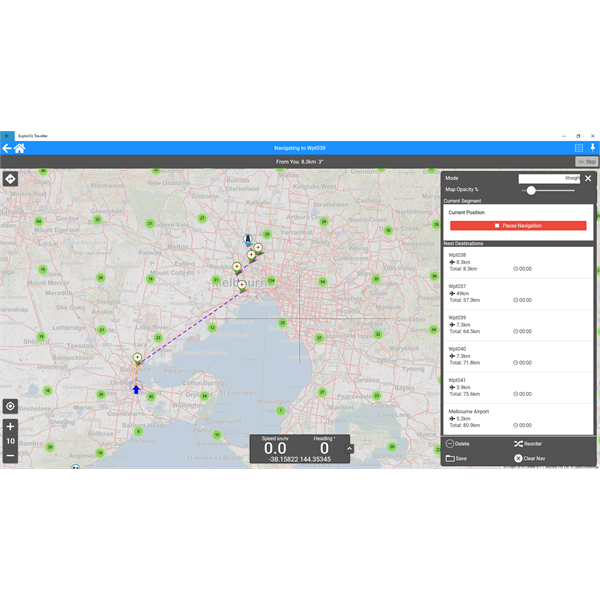
Offline nav plan
So, now lets look at what you get for the same nav plan if I build it online.
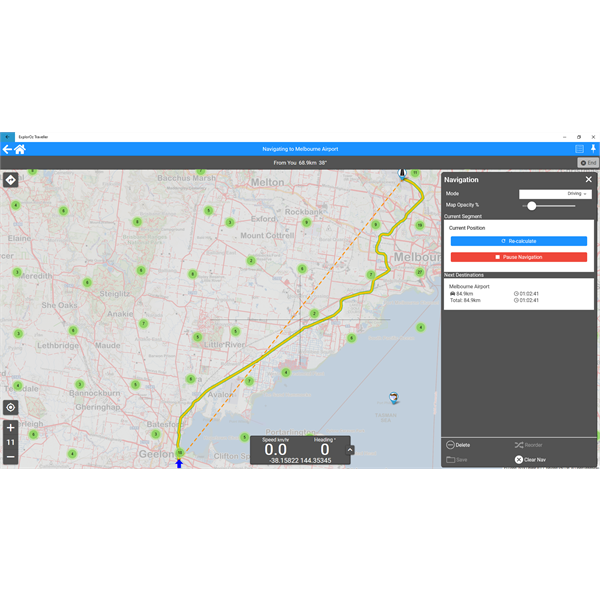
Online Nav Plan
So, as you can see you can indeed build navigation offline using straight line. You just need to be realistic and insert waypoints (
Places) if you want a more realistic distance result to be calculated.
BUT, this is all just about the PLANNING. The real thing about navigation is what data do you get, and what do you want to see when you are actually moving - ie. travelling towards your selected destination?
In both the above scenarios, the ETA data will be calculated in the app using local data from the GPS directly which doesn't need internet/online connectivity. This info is displayed for the current segment you are travelling along - ie. Place to Place. Even if you have built a straight line route, and are offline during travel, yo will get an ETA - TIME to reach destination. This info comes from the GPS and is constantly updating as you move towards the selected PLACE (your next destination). The thing is however, this info DOESN'T appear in the nav panel on the right hand side - it is an active onscreen message that pops up at the top of the screen so I actually don't have a screen shot of it - but you will see it when you are driving. This is the part of the app that I discovered myself as navigator last year doing the Karijini trip when I gave up using the saved Private Trek because we were also going off course to explore and then David would ask me questions like "how much further til we get to ... blah" or "how long will it take us now to get to that point you wanted us to go?" and all I had to do was press the desired Place on the map (we were offline) and press GoTo and the app would tell us that info as we travelled towards it. As chief trip planner and navigator on all our journeys, this is the info that I find that most useful to tell our driver about our progess as the day's trip unfolds. It's all
well and good to have PLAN but we all know that what happens on the road rarely goes exactly to plan ;) Knowing that the app can give you this data offline is really important.
So the message here, is don't negate what the app does offline. Just because it can't draw a pretty line following the path of the road - you can see the road, but the data you want is the travel time and distance. It will give you that as I've described but you'll need to help it along by insert
Places that aren't too far apart, and letting the live calculations auto-update the ETA as you travel.
Hope this explains it a bit? Or have I missed the point?
FollowupID:
907681