Article Comment: ExplorOz Traveller
Submitted: Sunday, Jun 02, 2019 at 14:37
ThreadID:
138443
Views:
4948
Replies:
4
FollowUps:
3
This Thread has been Archived
Member - DFour
Hi,
I've just installed the "ExploerOZ Traveller App" and everything works fine. An excellent map and database.
I have two requests for consideration in future updates to the map screen usage.
1.. In my opinion The Track Up Mode needs to be slightly refined.
I understand the offset and map orientation when used navigating an actual route/track. ie left/right etc.
However, if just driving around and not in a Navigation Mode a North UP map is far more useful and logical than a map that is constantly rotating with every vehicle turn (particularly on a winding track). Using an averaged CMG or general vehicle direction the map could be moved to a offset optimising the map view (ie some offset to the top/bottom/left/right of screen). I am used to a similar map view option on Hema HN7.
2.. A facility to display various Odometer values as per the OziExplorer App (3 x Odometers) would be particularly useful. Traversing existing tracks and roads for a given distance/s is often all that is required.
Thanks
Great maps and product
Reply By: Frank P (NSW) - Sunday, Jun 02, 2019 at 15:12
Sunday, Jun 02, 2019 at 15:12
DFour,
North up is already there and is default when you select moving map. When you tap the cross-hair/gunsight icon at the bottom left it retains its shape and tuurns
orange. That is north up.
Tap it again and it becomes an arrow, which is course/track up.
Tap it a third time and moving map is off.
If moving map is on in either mode it can also be disabled by scrolling the map, whereupon the "gunsight" defaults to north up.
Re odometers, I run Ozi simultaneously with EO Traveller and switch between apps as necessary with a couple of taps, so I get Ozi's odometers and other Ozi features I may want from time to time. Both apps are excellent. Used together they are a powerhouse.
Cheers
AnswerID:
625928
Reply By: Member - DFour - Sunday, Jun 02, 2019 at 22:19
Sunday, Jun 02, 2019 at 22:19
Thanks for your reply and comments.
I do understand the functions available OK.
What I am missing is "Another Mode to GPS Lock Mode" or a setting to alter the "GPS Lock Mode" with optimised screen offset based on the general direction of travel. Being "LOCKED" at centre of map doesn't allow much use of the map screen for look ahead.
What I would like to see or be available is the have the option of North UP GPS optimised for screen coverage based on direction of travel.
AnswerID:
625940
Follow Up By: Frank P (NSW) - Sunday, Jun 02, 2019 at 23:20
Sunday, Jun 02, 2019 at 23:20
OK, I see what you're asking for now. .
FollowupID:
899605
Reply By: Member - DFour - Tuesday, Jun 04, 2019 at 18:29
Tuesday, Jun 04, 2019 at 18:29
Hi Frank P,
Your lateral thinking with respect to the switching between displays/software packages for Map and Odometers is great. With the latest Tablets a split screen and/or separate popup windows are possible displaying various options in different windows. ie Odometers and GPS status in OziExplorer. Being an old surveyor I much prefer numbers than a seemingly arbitrary blinking arrow.
Each navigation package has its strengths and weaknesses. I would much rather all the features in one package and that may occur one day.
I look forward to getting out and using it all in anger on the tracks
AnswerID:
625987
Follow Up By: Frank P (NSW) - Tuesday, Jun 04, 2019 at 23:03
Tuesday, Jun 04, 2019 at 23:03
"With the latest Tablets a split screen and/or separate popup windows are possible displaying various options in different windows. ie Odometers and GPS status in OziExplorer."
Like this, DFour. EO Traveller on the left, OziExplorer on the right.
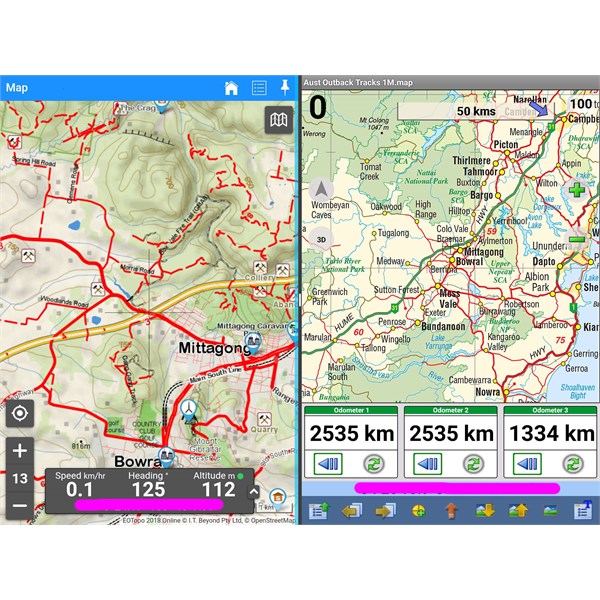
Samsun Galaxy Tab S2 9.7 split screen
Cheers
FollowupID:
899640
Reply By: Member - DFour - Thursday, Jun 06, 2019 at 23:26
Thursday, Jun 06, 2019 at 23:26
Hi Frank P,
Looking at my tablet display functionality again I've noticed that applications can be displayed in a "pop up view" that is similar to desktop windows. These can be sized/located as required and lay over the top of each.
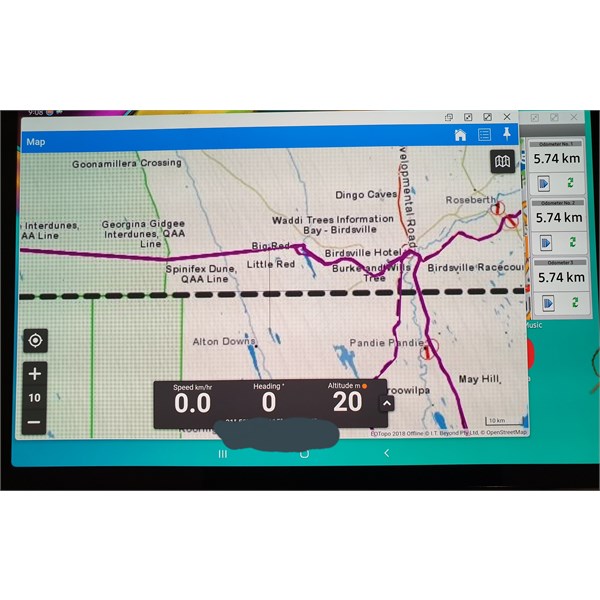
ExplorerOZ and OziExplorer Windows running concurrently
AnswerID:
626042
Follow Up By: Frank P (NSW) - Friday, Jun 07, 2019 at 16:59
Friday, Jun 07, 2019 at 16:59
Hey DFour,
I can't get that result, just two windows side by side, full screen depth, height not adjustable. I can move the vertical boundary from default 50% each to 2/3-1/3 either way, but I can't do floating windows like you. Difference between my aging S2 and your new S4, I suppose.
I usually run Traveller and Ozi concurrently in full screen mode and just swap between them as needed.
Cheers
FollowupID:
899721