Navigation question
Submitted: Thursday, Jul 12, 2018 at 22:50
ThreadID:
136976
Views:
2398
Replies:
2
FollowUps:
7
This Thread has been Archived
Gaynor
I am an idiot when it comes to navigation. Moving on.
Wanting to put SPOT coords into OziExplorer and I am getting gibberish, so doing something wrong.
These are the coords
Latitude :
-25.79582
Longitude :
120.42318
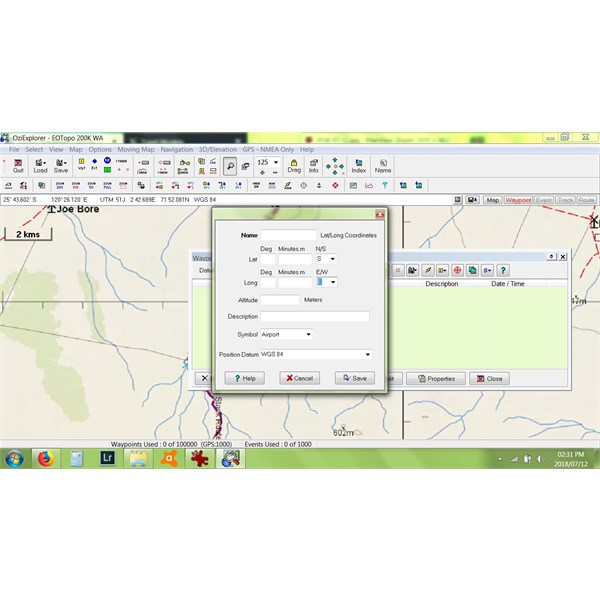
This is the format box I am entering spot coords to
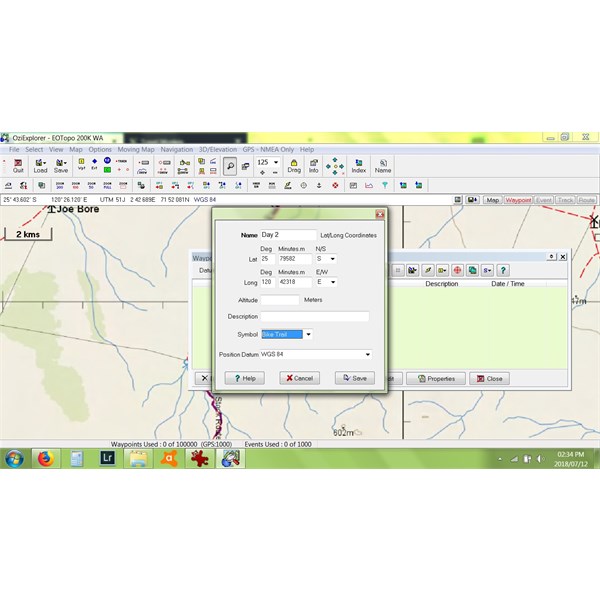
I enter the coords
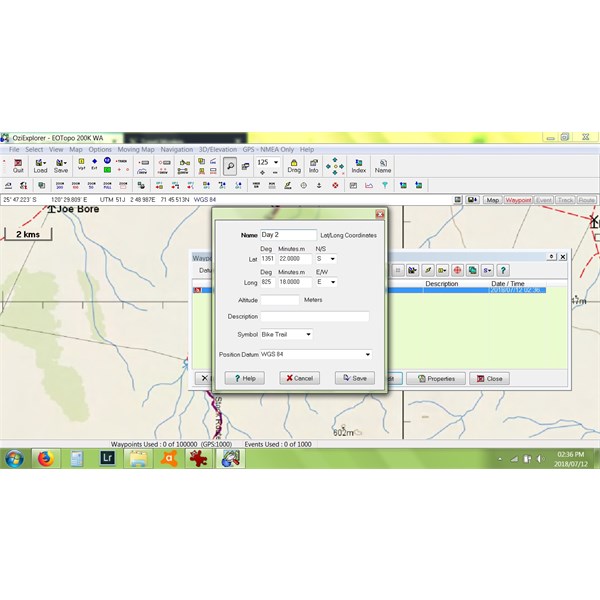
And when I save, this is the gibberish I get
Reply By: The Explorer - Thursday, Jul 12, 2018 at 23:45
Thursday, Jul 12, 2018 at 23:45
Hello
You have to put the decimal point in before the decimal degrees in the minutes.m box or the program will assume it is minutes. i.e. needs to look like this....
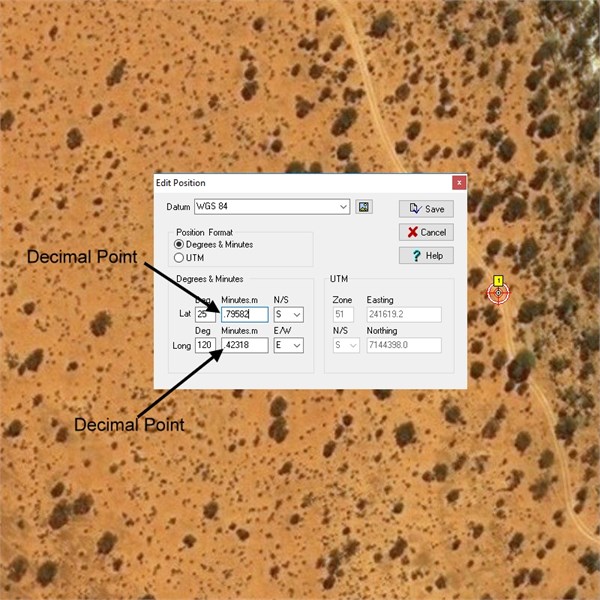
Don't forget the decimal points
Cheers
Greg
| I sent one final shout after him to stick to the track, to which he replied “All right,” That was the last ever seen of Gibson - E Giles 23 April 1874 Lifetime Member
My Profile My Blog Send Message
Moderator |
AnswerID:
620115
Follow Up By: Mikee5 - Friday, Jul 13, 2018 at 12:31
Friday, Jul 13, 2018 at 12:31
I didn't know that, it will be useful instead of going to configuration. You never stop learning with Ozi.
FollowupID:
892461
Follow Up By: The Explorer - Friday, Jul 13, 2018 at 12:42
Friday, Jul 13, 2018 at 12:42
Hi
Changing the displayed coordinate format is easy enough anyway - you dont have to go into configuration - just right click on the coordinate readout on the top left of screen in Oziexplorer and the three options will be listed - click the one you want. Takes one second.
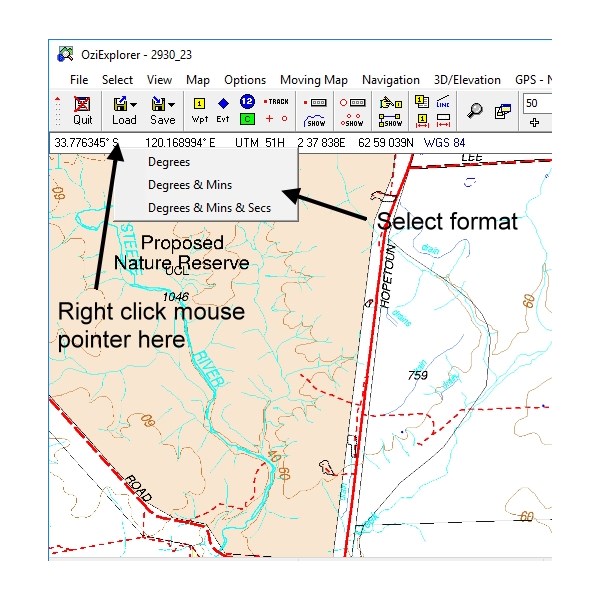
Changing coordinate format
Cheers
Greg
| I sent one final shout after him to stick to the track, to which he replied “All right,” That was the last ever seen of Gibson - E Giles 23 April 1874 Lifetime Member
My Profile My Blog Send Message
Moderator |
FollowupID:
892462
Follow Up By: Mikee5 - Friday, Jul 13, 2018 at 13:51
Friday, Jul 13, 2018 at 13:51
Didn't know that either. Thanks..
FollowupID:
892469
Follow Up By: Member - Blue M - Friday, Jul 13, 2018 at 22:43
Friday, Jul 13, 2018 at 22:43
Thanks Greg, just goes to show, you can learn something new every day.
Cheers
FollowupID:
892490
Follow Up By: Gaynor - Saturday, Jul 14, 2018 at 01:04
Saturday, Jul 14, 2018 at 01:04
You are a Scholar and a Gentleman, Greg. THANK YOU!!
And thank you too for that coords display shortcut. Super helpful,
FollowupID:
892495
Follow Up By: luxtourer - Saturday, Jul 14, 2018 at 08:34
Saturday, Jul 14, 2018 at 08:34
And if you really need to enter say 0.912 minutes (not decimal degrees) then you must include the zero for it to be correctly read as minutes.
Cheers
John
FollowupID:
892498
Reply By: Mikee5 - Friday, Jul 13, 2018 at 09:04
Friday, Jul 13, 2018 at 09:04
Your coordinates are degrees. Degrees and decimals of degrees. You are trying to enter that into fields that require degrees, minutes and decimals of minutes. You have a mismatch. Either convert your coords to degrees and minutes, or change the program settings to accept degrees.
AnswerID:
620124
Follow Up By: The Explorer - Friday, Jul 13, 2018 at 11:10
Friday, Jul 13, 2018 at 11:10
Hi
No need for that in OziExplorer in this instance. Even though the box is labelled with minutes.m all Gaynor has to do is include the decimal point at the begining of the numbers (as described in my previous post) and the program (OziExplorer) will recognise it as decimal degrees. It will convert and plot the point in the correct position automatically - no need to do any conversions yourself.
In a general sense (to cover all bases) you are correct though - pays to know what format you are using and match it when entering data to prevent errors - not all programs are as cleaver as Oziexplorer in this regard.
Cheers
Greg
| I sent one final shout after him to stick to the track, to which he replied “All right,” That was the last ever seen of Gibson - E Giles 23 April 1874 Lifetime Member
My Profile My Blog Send Message
Moderator |
FollowupID:
892455