Oziexplorer
Submitted: Monday, Oct 30, 2017 at 22:53
ThreadID:
135810
Views:
4783
Replies:
5
FollowUps:
6
This Thread has been Archived
Austag
Has anyone had printing issues with Oziexplorer? A couple of weeks ago, the printing was not coming out as it's always done. So instead of a full A4 size map (landscape), the map is only printing to about the 3/4 mark of the paper.
Then the printing started to slow, as in we'd ask for a preview and it would take about 5 minutes to appear, then the same when we pressed print. It got slower and slower, now it won't preview or print at all. To the point we just close down the program and we get an error message along the lines of "Access Violation at address.....". yesterday I just sent a page to print and left it came back about an hour later and there was this message "Error #102 Printing Map (6)".
Nothing has changed with what we've been doing with the program or the printer, when it started squashing the map onto 3/4 page, we did fiddliearound with the "fit to..." etc options nothing is working, it's made no difference.
Now it's nothing to do with the printer as all other programs on the computer are printing.
Really hoping that someone has had this issue and a fix, we need to get some maps printed for the next trip.
Thanks.
Reply By: Sand Man (SA) - Tuesday, Oct 31, 2017 at 07:12
Tuesday, Oct 31, 2017 at 07:12
Austag,
I have had that exact same problem ever since I have been using OziExplorer on my Laptops. Everything I've tried has not solved the problem.
If you find a fix for yours, I would be very keen to apply it.
AnswerID:
614665
Follow Up By: Austag - Tuesday, Oct 31, 2017 at 22:47
Tuesday, Oct 31, 2017 at 22:47
Hi Bill,
Certainly will let you know if I get fix
FollowupID:
885318
Reply By: Frank P (NSW) - Tuesday, Oct 31, 2017 at 10:07
Tuesday, Oct 31, 2017 at 10:07
Win 7 Home Premium fully updated and Ozi 3.95.6f prints ok.
AnswerID:
614667
Follow Up By: Austag - Tuesday, Oct 31, 2017 at 22:48
Tuesday, Oct 31, 2017 at 22:48
Sorry Frank unsure of what you are saying here?
FollowupID:
885320
Follow Up By: Frank P (NSW) - Wednesday, Nov 01, 2017 at 00:20
Wednesday, Nov 01, 2017 at 00:20
On my system consisting of Win 7 Home Premium which is fully updated and running Ozi Explorer version 3.95.6f, which is the latest release, it prints maps ok.
I should add that's with a Canon MX870 printer with a fully updated driver.
Depending on what other info you get in other replies, that may or may not be useful. Eg, it may turn out to be a clash between a certain Windows version and/or update and a certain Ozi version. It would be difficult to ascertain that unless you have reports of what software combinations work and what don't.
I just offered the info in case you want to go down that investigation track.
Cheers
FollowupID:
885323
Follow Up By: Austag - Wednesday, Nov 01, 2017 at 08:54
Wednesday, Nov 01, 2017 at 08:54
Gotcha, I'll check that! thanks.
FollowupID:
885329
Reply By: Member - Bigfish - Tuesday, Oct 31, 2017 at 11:01
Tuesday, Oct 31, 2017 at 11:01
AS a temporary fix can you just copy and print using the snip tool?
AnswerID:
614668
Follow Up By: Austag - Tuesday, Oct 31, 2017 at 22:48
Tuesday, Oct 31, 2017 at 22:48
Hi Bigfish, yep we'll be doing that until we can rectify situation. Thanks.
FollowupID:
885319
Reply By: Rob K (VIC) - Wednesday, Nov 01, 2017 at 09:18
Wednesday, Nov 01, 2017 at 09:18
Hi Austag,
You didn't mention what operating system you're using on your computer (Windows 7, 8 or 10?). Had any automatic software updates done to your PC by Windows lately? You might need to make sure all the hardware is still compatible post update. Might also be worth performing a re-install of your printer driver to make sure it's the latest compatible version.
Just a suggestion.
Cheers
Rob K
AnswerID:
614679
Follow Up By: Austag - Wednesday, Nov 01, 2017 at 09:21
Wednesday, Nov 01, 2017 at 09:21
10 and it's always bloody updating, so frustrating. I will definitely check all of that, thanks for the advice.
FollowupID:
885330
Reply By: The Explorer - Thursday, Nov 02, 2017 at 13:09
Thursday, Nov 02, 2017 at 13:09
Hello
Difficult to answer as you provide precious little information on what settings you are using in OziExplorer when printing your maps.
Memory issues/error messages - Suspect you are using the "Map- fit to page(s)" option in the Print Map dialogue box (see below)
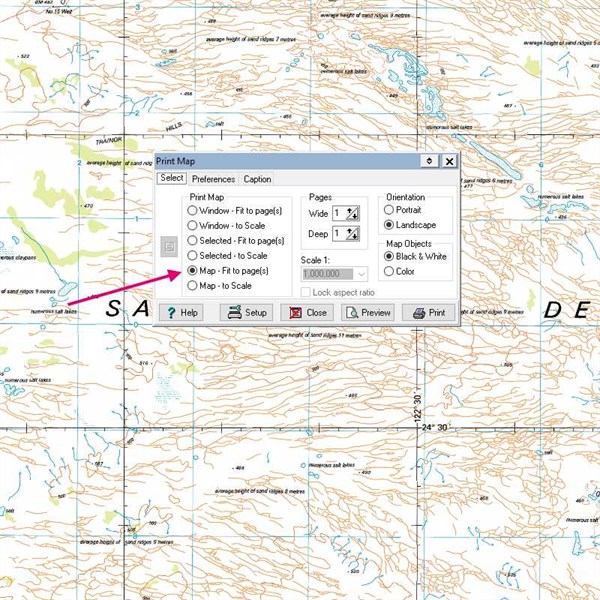
Map
If the map is huge (computer memory wise) (eg Natmap 2008/EoTopo) you will cause your computer/Oziexplorer to have a meltdown as it is trying to print the entire map on one page. This option is only suitable for small maps (memory wise). If you get an error message - give up on that option. It is a waste of time anyway for the average punter as all of EOTopo (for example) on an A4 bit of paper is not that handy. More suited to those with access to big printers (e.g AO size paper) for printing entire map sheets.
As far as the other issue goes i.e actual map printing: I think what you are seeing is normal - but this is dependent on what settings you are using.
If you are using "Window - Fit to page(s)" setting in the Print map dialogue box (with Orientation set to Landscape, on A4 paper) it is not unusual to end up with the bottom section of the page blank as below.
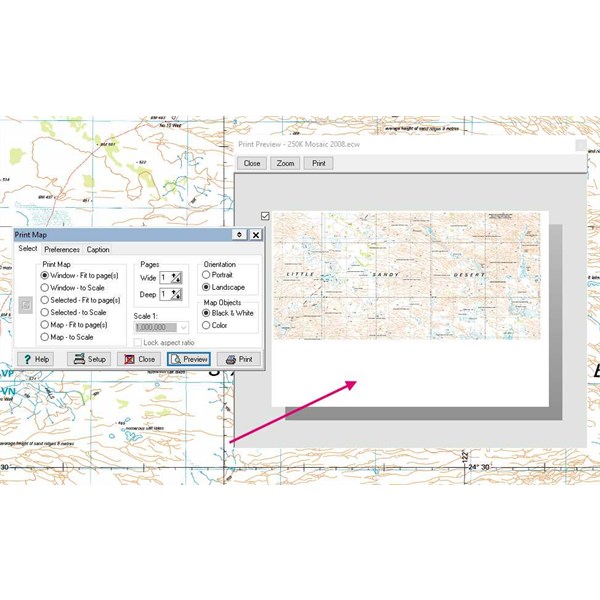
Map
This is because the paper you are printing to (assuming A4 - landscape) has a different length/width ratio to the computer screen you are printing from ....so if using "Window - Fit to page(s)" a blank section will be present at the bottom. If you want to fill each bit of paper fully with a map at scale you will have to use "Selected - Fit to Page{s)" and fiddle the size of the area you select to match the paper size and orientation.
Another way is to have OziExplorer as a "floating" window on the computer screen and adjust its size to make the "Windows - Fit to page(s)" option work by matching the "window" to the page size.
Hope this makes sense.
Cheers
Greg
| I sent one final shout after him to stick to the track, to which he replied “All right,” That was the last ever seen of Gibson - E Giles 23 April 1874 Lifetime Member
My Profile My Blog Send Message
Moderator |
AnswerID:
614712