Place Names DB with Ozi for Android
Submitted: Tuesday, Oct 28, 2014 at 09:43
ThreadID:
109955
Views:
1823
Replies:
2
FollowUps:
5
This Thread has been Archived
Member - TD6
I have recently installed the Oziexplorer program on my Android tablet along with the OZie skin. All works fine with the exception that I can't seem to load the
Places file.
Because of the skin I cannot access the original setup/ configuration files which I would normally do on the CE version.
My question is, is there a way of reverting to the original layout so I can access the relevant area or is there a trick to using the skin with the Android version that I just can't see.
I don't have this issue with the CE version as it has a button which allows me to bring back the original toolbar.
Thanks Richard
Reply By: The Explorer - Tuesday, Oct 28, 2014 at 10:22
Tuesday, Oct 28, 2014 at 10:22
Hello
Doesn't pressing the first "button" on the left front of the actual unit (not the touch screen) bring up the main menu over the top of any "skin" you may have loaded?
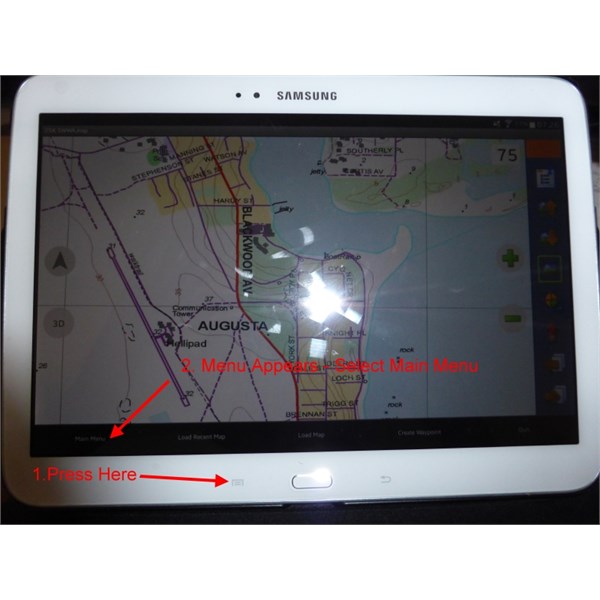
Android Tablet
If so press "Main Menu" - > "Operation" -> "General" -> "Load Page File (Landscape)" and select "skin" of choice.....or you can of course just load a Name Search File ...
"Main Menu" - > "Operation" -> "General" -> "Load Name Search File" without changing the skin (which probably wont help anyway).
Cheers
Greg
| I sent one final shout after him to stick to the track, to which he replied “All right,” That was the last ever seen of Gibson - E Giles 23 April 1874 Lifetime Member
My Profile My Blog Send Message
Moderator |
AnswerID:
540961
Follow Up By: Member - TD6 - Tuesday, Oct 28, 2014 at 10:45
Tuesday, Oct 28, 2014 at 10:45
Greg,
No not in my case. I'm using a Galaxy Tab s and they have changed this button apparently.
Mine brings up the open applications and task manager
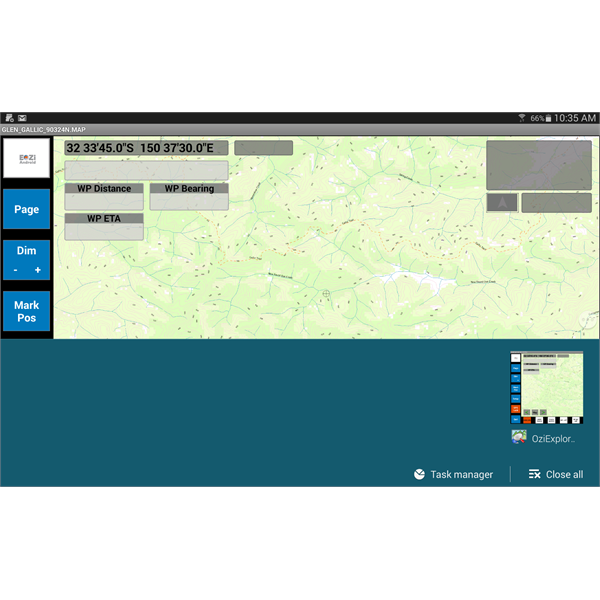
Android Galaxy Tab S
FollowupID:
826890
Follow Up By: The Explorer - Tuesday, Oct 28, 2014 at 11:01
Tuesday, Oct 28, 2014 at 11:01
mmm cant help then, if none of the "skin" buttons take you to the main menu or any of the units buttons you may have to uninstall the program and start again (shouldn't be too much of a drama). Though someone out there may know the secret ?
For long term solution would investigate changing or creating a new button using screen designer to avoid issue in future....I would also let the guys at OziExplorer know as it may require a rethink on default menu options/access.
Cheers
Greg
| I sent one final shout after him to stick to the track, to which he replied “All right,” That was the last ever seen of Gibson - E Giles 23 April 1874 Lifetime Member
My Profile My Blog Send Message
Moderator |
FollowupID:
826892
Follow Up By: Member - TD6 - Tuesday, Oct 28, 2014 at 11:04
Tuesday, Oct 28, 2014 at 11:04
Greg,
Yes I think the only option I have is to reinstall.
I was hoping someone else had come across this before to save the hassle.
Thanks for your input.
Regards Richard
FollowupID:
826893
Follow Up By: ExplorOz - David & Michelle - Tuesday, Oct 28, 2014 at 13:21
Tuesday, Oct 28, 2014 at 13:21
As Michelle mentioned below - the short answer is press and hold the app button for a few seconds and the menu will appear. This is a Samsung thing that is on the later devices.
David
FollowupID:
826903
Follow Up By: Member - TD6 - Tuesday, Oct 28, 2014 at 13:38
Tuesday, Oct 28, 2014 at 13:38
Thanks David and Michelle,
All fixed.
Regards Richard
FollowupID:
826904
Reply By: ExplorOz Team - Michelle - Tuesday, Oct 28, 2014 at 12:52
Tuesday, Oct 28, 2014 at 12:52
In Thread
108682 David has provided a useful answer to someone else with the same tablet experiencing the same problem - apparently you just press and HOLD that button. But please refer to the link I've provided for more info. Hope this helps.
AnswerID:
540969