Can't Log In IE
Submitted: Sunday, Jun 23, 2013 at 23:30
ThreadID:
102918
Views:
1735
Replies:
4
FollowUps:
8
This Thread has been Archived
Life Member-Doug T NSW
I can't log into EO using Internet Explorer, no problems with Google Chrome ,
I also notice on Facebook when others text is greater than shown and the link to "read more" won't work either, I just did a Windows Update but that didn't help.
I might try an Internet Explorer update.
Any clues will be appreciated.
This is what I get with IE
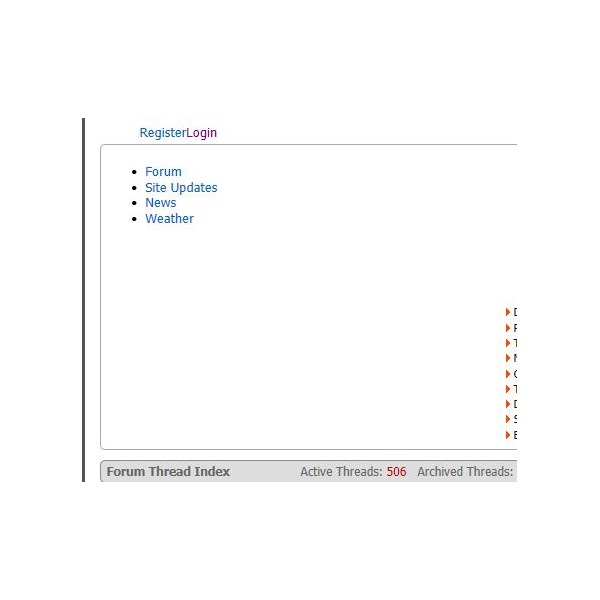
Page with Internet Explorer
This is OK with Chrome
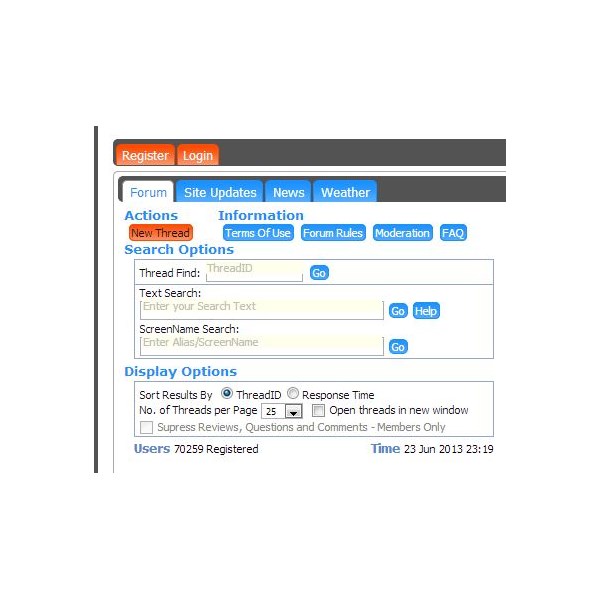
Page with Google Chrome
.
Reply By: Member - Toyocrusa (NSW) - Monday, Jun 24, 2013 at 06:32
Monday, Jun 24, 2013 at 06:32
Hi Doug. I only have IE so I am using it now without any problems. Maybe restart the computer and see what happens. Bob
AnswerID:
513695
Follow Up By: Life Member-Doug T NSW - Monday, Jun 24, 2013 at 08:15
Monday, Jun 24, 2013 at 08:15
Tried that with no luck.
.
FollowupID:
792443
Reply By: Member - Stephen L (Clare SA) - Monday, Jun 24, 2013 at 07:49
Monday, Jun 24, 2013 at 07:49
Hi Doug
I started working on another Blog yesterday afternoon and started off no problems with the site. All I can say thank goodness David has the new system in place, and I saved my work as I was working on it.
Then later in the night the site went mega sloooooowwwww, I lost a lot of work before I could save it. Try as I did to log back in, EO would not open, yet every other site I went to would open up straight away, with no problems at all.
Seem all OK this morning, so there must have been an issue last night.
Cheers
Stephen
AnswerID:
513697
Follow Up By: Life Member-Doug T NSW - Monday, Jun 24, 2013 at 08:20
Monday, Jun 24, 2013 at 08:20
I have installed IE 10 but still have the issue, I have also noticed for some time now when adding a photo to a post I have the location set where I want it but when i click upload it always puts it at the top of the text pane...Grrrr so I have been using Chrome to do the SHP's each Sunday.
As usual with computers this problem will have a simple fix if i can find it.
Posted with chrome....
.
FollowupID:
792445
Follow Up By: Life Member-Doug T NSW - Monday, Jun 24, 2013 at 08:31
Monday, Jun 24, 2013 at 08:31
OK so I just logged in with IE using my laptop, all is fine with it so the problem is in the desktop pc.
.
FollowupID:
792446
Follow Up By: Member - Frank P (NSW) - Monday, Jun 24, 2013 at 10:40
Monday, Jun 24, 2013 at 10:40
I have a Win 7 machine and IE10. After a recent update I had the same problems as you, Doug. Loading Exploroz was ssslllooowww and I couldn't log in - when I tried the login window came up after a long wait, but the fields were blacked out. My password/login manager could fill them in even though you couldn't see them (they would flash and go black again) but the login process would remain stalled. Firefox and Chrome were both OK.
After two days it cleared itself and IE now works as it did before the update.
Wierd.
FollowupID:
792458
Reply By: KenInPerth - Monday, Jun 24, 2013 at 08:34
Monday, Jun 24, 2013 at 08:34
Doug
This is one of those typical computer issues for which there could be 100 reasons it has happened and there is no one simple answer. We battle every day with tryng to resolve such issues with IE when Chrome or Mozilla will work quite happily. Many IE issues are not straight forward or simple to resolve.
Some are web site related, but in your case it is not an issue with ExplorOz, as I am using IE and many others will be as
well without issue.
The simple answer is that if upgrading to a later version does not work, the next simple thing is to try a System Restore to an earlier point (if running Vista or Windows 7) - Windows 8 I assume has a System Restore (if you can find it in their new crappy menu structure) - we are not moving to Windows 8 in our environment yet.
Other than that and possibly a lot of work by someone (and they will probably just tell you to fresh install the machine and lose all your stuff in the process as the general "computer repair" community seem to), you might just be better off getting to like Chrome as an alternative.
AnswerID:
513700
Reply By: ExplorOz - David & Michelle - Monday, Jun 24, 2013 at 11:10
Monday, Jun 24, 2013 at 11:10
Doug,
Make sure the compatibility view mode is disabled - it is hard to work out if it is on or off but look for this icon and make sure it is off - try pressing it and see what happens?

Compatibility View IE
AnswerID:
513711
Follow Up By: Life Member-Doug T NSW - Monday, Jun 24, 2013 at 12:34
Monday, Jun 24, 2013 at 12:34
Thanks David. yes that little button was also broken , and it still is , I have solved the problem here with log in, I am now logged in using IE, I went TOOLS / Internet Options / advanced and reset IE back to default.
Next I will try those links in Facebook .
It is also good to see this photo shot went where I wanted it to go
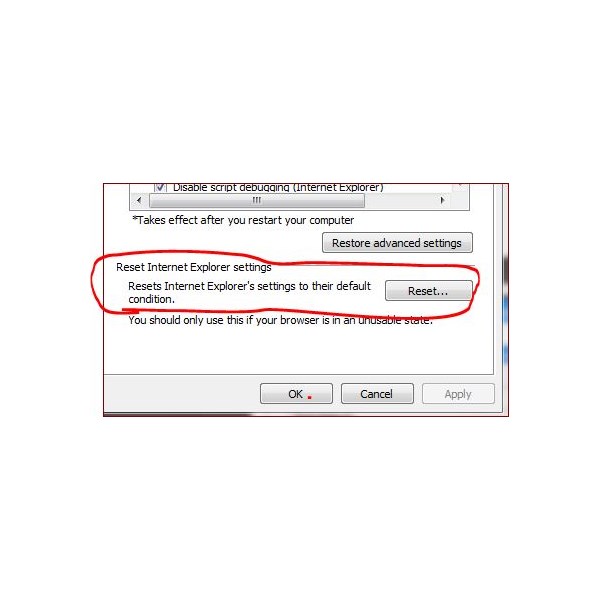
Options
.
FollowupID:
792463
Follow Up By: ExplorOz - David & Michelle - Monday, Jun 24, 2013 at 12:40
Monday, Jun 24, 2013 at 12:40
Great Doug,
The icon will stay broken when you click or un-click it. The difference is very hard to see - it glows a little different colour when it is on vs off. It is hard to see. Glad you are sorted anyway just posting to ensure others can learn from this posting.
David
FollowupID:
792464
Follow Up By: Member. Rob M (QLD) - Monday, Jun 24, 2013 at 19:10
Monday, Jun 24, 2013 at 19:10
Thanks for asking Doug,
I have not been able to log on to this site for a couple of months using IE, but just put up with it.
I have now followed your lead and reset IE and all is good again, except I am not getting the site on the full screen which is the same as when I log on with Chrome. Looks like I will have to try pushing some more buttons.
FollowupID:
792500
Follow Up By: Life Member-Doug T NSW - Monday, Jun 24, 2013 at 20:15
Monday, Jun 24, 2013 at 20:15
Thanks David , all go now , also the links in Facebook work too.
Rob, good you got your problem sorted too, seem I posted it at the right time.
.
FollowupID:
792508